
How to Create Template Design for Small Businesses
Creating professional template design can significantly elevate the branding and marketing efforts of small businesses. Templates save time, maintain consistency, and provide a polished look to various business communications, from presentations to social media posts. In this blog, we’ll dive into how to create professional template designs tailored for small businesses, covering essential tips, tools, and best practices. Whether you’re a designer or a small business owner, this guide will help you craft templates that stand out.
Understanding the Importance of Template Design
Consistency and Branding
Consistency in branding is crucial for any business. It helps in building recognition and trust among customers. Professional template design ensures that all business communications adhere to the same visual guidelines, reflecting the brand’s identity consistently across various platforms.
Efficiency and Time-Saving
Templates streamline the process of creating documents, presentations, and other visual content. Instead of starting from scratch every time, businesses can use templates to quickly generate high-quality materials, saving valuable time and resources.
Professional Appearance
A well-designed template gives a professional touch to your business communications. It shows that you pay attention to detail and care about your brand’s image, which can impress clients and stakeholders.
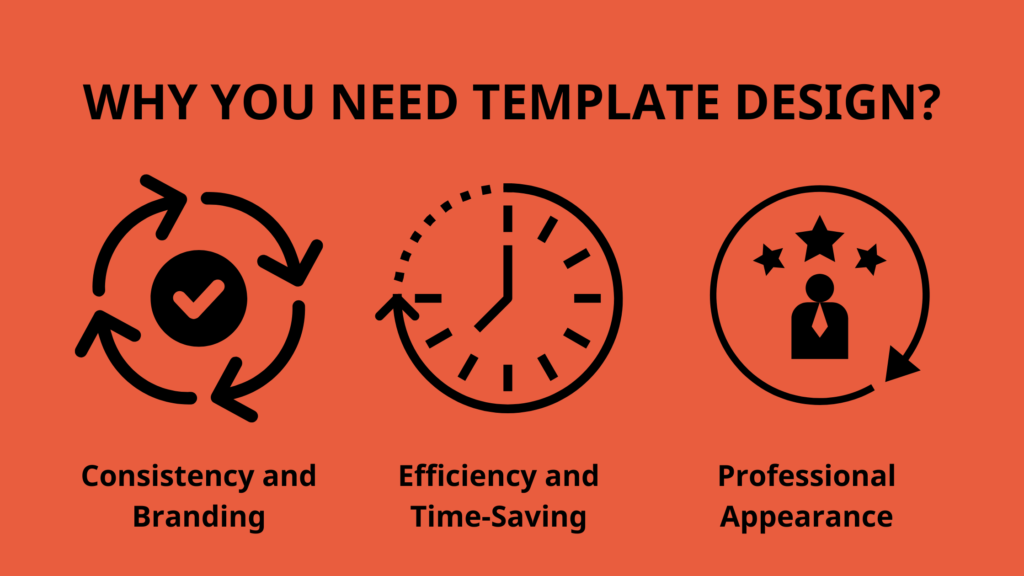
Steps to Create Professional Template Designs
1. Define Your Brand Identity
Before you start designing templates, it’s essential to have a clear understanding of your brand identity. This includes your brand colors, fonts, logo, and overall style. Consistent use of these elements across all templates will reinforce your brand’s identity.
Brand Colors and Fonts
Select a color palette that reflects your brand’s personality. Use these colors consistently in all your templates. Similarly, choose fonts that align with your brand’s tone – whether it’s professional, playful, or modern.
Logo and Imagery
Ensure your logo is prominently placed in your templates. Use high-quality images that resonate with your brand’s message and style. Avoid generic stock photos; instead, opt for custom images or illustrations that add a unique touch.
2. Choose the Right Tools
Several tools can help you create professional template designs. Here are a few popular options:
Adobe Creative Cloud
Adobe tools like Photoshop, Illustrator, and InDesign offer extensive capabilities for creating custom templates. They provide advanced features for designing complex graphics and layouts, making them ideal for professional designers.
Canva
Canva is a user-friendly design tool that’s perfect for small business owners without a design background. It offers a wide range of templates and design elements that you can customize to fit your brand.
Microsoft Office and Google Workspace
For business documents and presentations, tools like Microsoft Word, PowerPoint, and Google Slides are excellent choices. They come with built-in templates that you can customize according to your brand guidelines.
3. Design with Purpose
Each template should have a clear purpose and structure. Whether it’s a social media post, a presentation slide, or a business card, ensure the design serves its intended function effectively.
Presentations
For presentation templates, focus on clean, uncluttered designs. Use consistent slide layouts and incorporate your brand colors and fonts. Include placeholder text and images to guide users on how to populate the slides.
Business Documents
Templates for business documents such as proposals, reports, and invoices should prioritize readability and professionalism. Use a clear hierarchy of headings, subheadings, and body text. Incorporate your logo and contact information on the header or footer.
Social Media Posts
Social media templates should be eye-catching and on-brand. Use engaging visuals and concise text. Ensure the design is adaptable to different social media platforms by maintaining aspect ratios and image quality.
4. Test and Iterate
Once you’ve designed your templates, test them out to see how they look in real-world scenarios. Gather feedback from colleagues or clients and make necessary adjustments. Iteration is key to refining your templates and ensuring they meet your business needs.
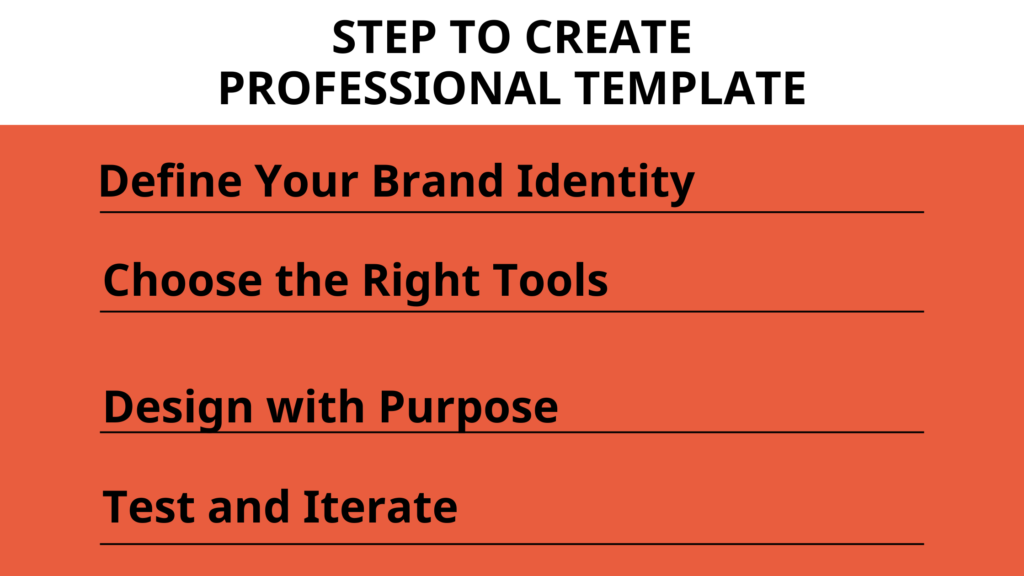
Best Practices for Professional Template Design
Keep It Simple
Simplicity is the hallmark of professional design. Avoid clutter and unnecessary elements. Focus on clean lines, ample white space, and a cohesive color scheme.
Prioritize Readability
Ensure that your templates are easy to read. Use legible fonts and adequate font sizes. Pay attention to contrast between text and background to enhance readability.
Use High-Quality Images
Images play a crucial role in template design. Always use high-resolution images to avoid pixelation. Ensure that the images are relevant and add value to the content.
Maintain Consistency
Consistency is key to a professional look. Use the same fonts, colors, and design elements across all templates. This creates a cohesive visual identity for your brand.
Optimize for Different Platforms
Consider how your templates will be used across various platforms. Ensure that they are adaptable to different screen sizes and formats. For digital templates, optimize for web and mobile viewing.
Examples of Effective Template Designs
Presentation Templates
An effective presentation template includes:
1. A title slide with the brand’s logo and tagline.
2. Consistent slide layouts with placeholders for headings, text, and images.
3. Visual elements like icons and graphics that enhance the content.
Business Document Templates
A professional business document template includes:
1. A cover page with the company’s logo, title, and date.
2. Consistent formatting for headings, subheadings, and body text.
3. Space for images, charts, and graphs to illustrate key points.
Social Media Templates
A compelling social media template includes:
1. Eye-catching visuals that align with the brand’s aesthetic.
2. Concise, engaging text that grabs attention.
3. Adaptability to different social media platforms.
Visit our Website for more template: https://bytemplate.com/our-services/
Conclusion
Creating professional template designs for small businesses is an essential aspect of building a strong brand identity. By defining your brand identity, choosing the right tools, designing with purpose, and following best practices, you can create templates that enhance your business communications. Remember to keep it simple, prioritize readability, use high-quality images, maintain consistency, and optimize for different platforms. With well-designed templates, small businesses can save time, maintain a professional appearance, and ensure consistent branding across all their materials.

